




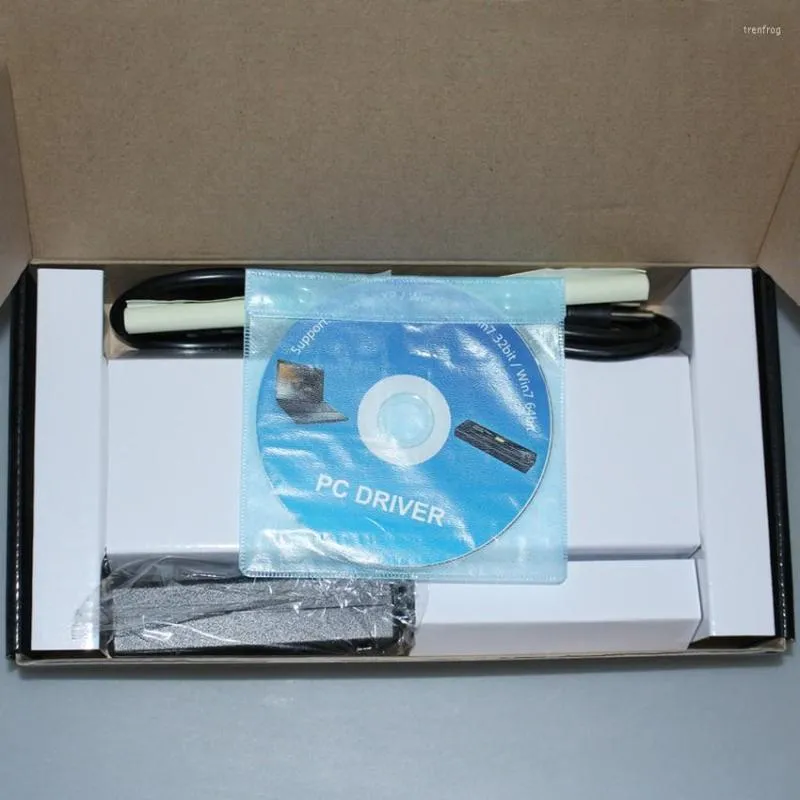













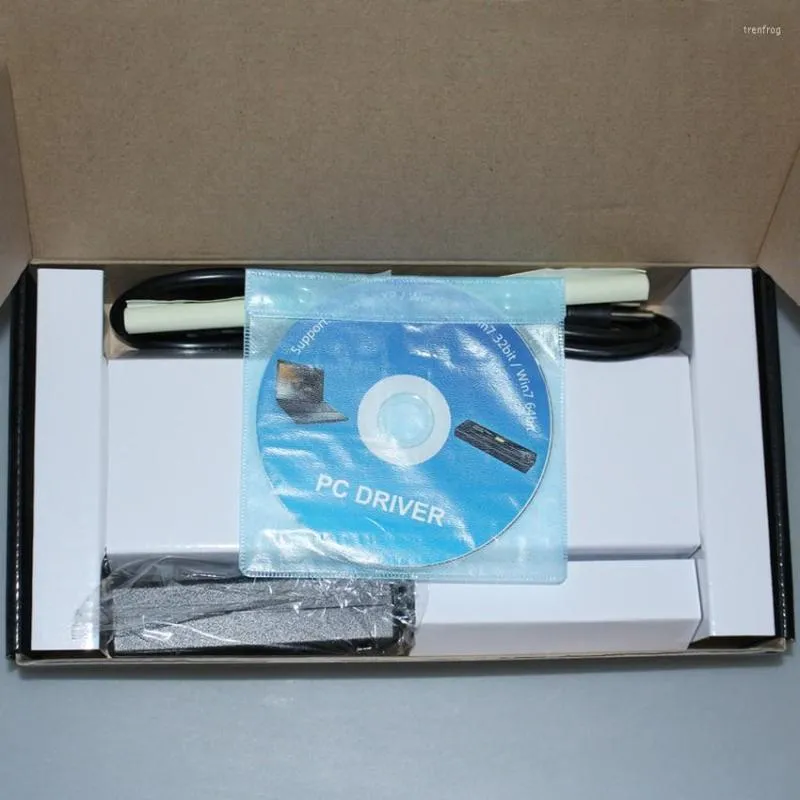








wholesale Mini Portable Light A4 Mobile Office Thermal Printer USB Interface Small Compact 216mm Paper For Laptop
(0
reviews)
Inhouse product
Price
$238.27
/pc
Share
Top Selling Products
Important: If you need Tattoo Transfer Paper Printer Drawing Thermal Stencil Maker Copier, the price is different. Please contact with our sales team at first.
Student mini portable light office printer A4 mobile thermal printer USB interface,small compact 216mm thermal paper printer for laptop mini thermal printer no need ink cartridge, no need print cartrige, very simple and easy to operate!
One A4 paper roll is about 1200cm, which can print about 40 pages A4 paper.
Features:
1. Ultra-small size and ultra-light weight design, easy carry and convenient. This printer and laptop will be the best office partner when you are on a business trip.
2. Compact energy saving, low cost, high resolution. No ink needed for thermal printing.
3. Suitable for fax paper and thermal printing paper which is waterproof, oil-proof and alcohol-proof
4. Support Windows XP, Windows 2000, Win7 32-bit, win7 64-bit WIN8 WIN10. Can be used with computer that supports Windows system. And support car printing.
6. High-speed printing. It is faster than similar models 2 times 6 paper / minute
Specifications:
Product Size: about 27.5cm*7.2*4cm
Voltage: DC24V 3.25A
Power: standby mode(<2W); operational mode(<60W)
Resolution: horizontal direction(200DPI); vertical direction(400DPI)
Paper Size: Fax paper 210/216*5100mm
Maximum print format: A4
Support: Windows XP/Win 2000/Win7 32bit/Win7 64bit WIN8 WIN10
Network printing is NOT supported
NOT bluetooth fuction
Installation Settings:
Using the data line to connect computers
While connecting USB line, printer power should be on.
Printer should be connected with computer with mini USB line.
When using the printer for the first time, driver should be installed in advance.
Please remember the USB port the printer connected for the first time, or the driver should be reinstalled and the port should be changed before using the printer.
Others :
If your wanted color is not in stock, in order to sent your product out more earlier, we will send you our available color. Hope you can understand this. Thanks.
Package Contents: 1 * Portable printer , 1 * packing box
Simple Troubleshooting
When the machine does not work normally, before you contact the service center, please first check it yourself as following:
A. Power on, USB line is connected with PC, but the power light is not on.
1) Check if the external power light is bright. If not, the plug of external power may be loose;
2)Check if the light beside the internal power is bright. If not possibly the printer and power adapter are not connected well, or USB line is not connected in place.
B. Unable to print.
1) Check whether the USB port which the USB line connected is changed. If so, the port should be changed.
2) Check the USB line and printer are connected.
3) Check the USB line and the computer are connected.
4) Check printing paper is correctly installed.
5) Check printer driver is installed.
6) Check the computer is working properly.
Mini Printer Maintenance
A. General Maintenance
1) Keep the mini printer dry. If it gets wet, turn off the power supply immediately, then wipe it dry or contact with service center, because liquid can contain substances that corrode the electronic circuits.
2) Operate the mini printer carefully, if it falls on the ground, its circuits and body will be disrupted and it cannot work normally.
3) Only store and use the mini printer in normal temperature. Environment of high temperature and humidity will shorten the use lifetime and make the plastic parts deformed and melt, even damage the thermal paper.
4) Keep the mini printer away from dust and dirt.
5) Do not use strong or detergents to clean it.
Safety
1) Pay attention to the limit to use the electronic equipment in an airplane. Using electronic equipment is danger to the airplane, thus it is prohibited by law.
2) Pay attention to the imit to use the electronic equipment in some places, such as , gas station, bunker, plant, etc.
3) Never disassemle and repair the mini printer by yourself, it should be done by regular proffessionals.
4) Do not expose the mini printer in the rain, broiler and frostiness, and keep it away from dust and dirt. Wipe the mini printer with slightly wet velvet cloth, and do not use harsh or strong detergents to clean it.







Related products
Product Queries (0)
Login Or Registerto submit your questions to seller
Other Questions
No none asked to seller yet
Top Selling Products

















