

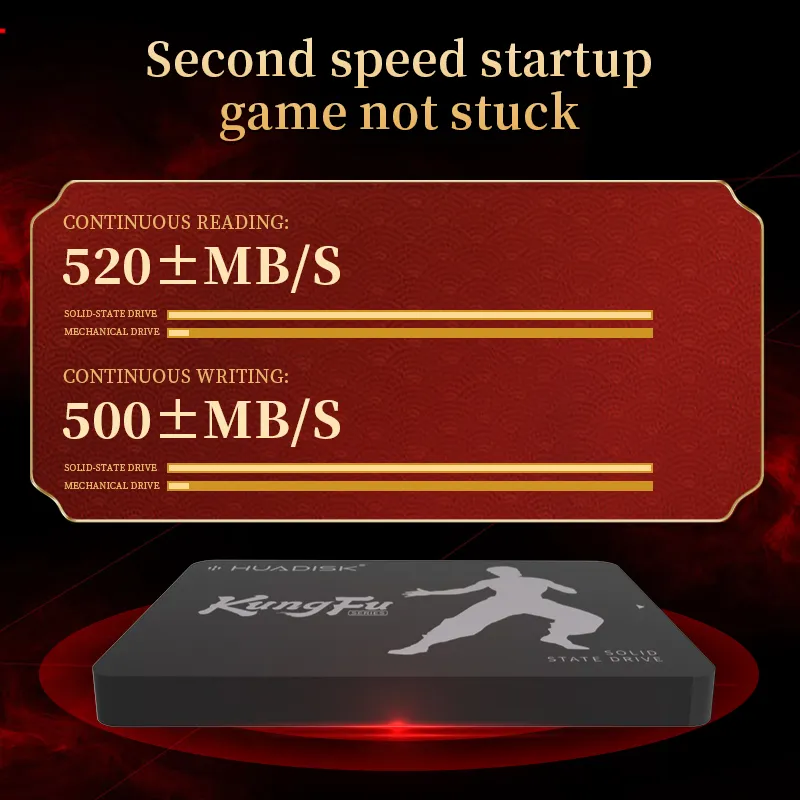
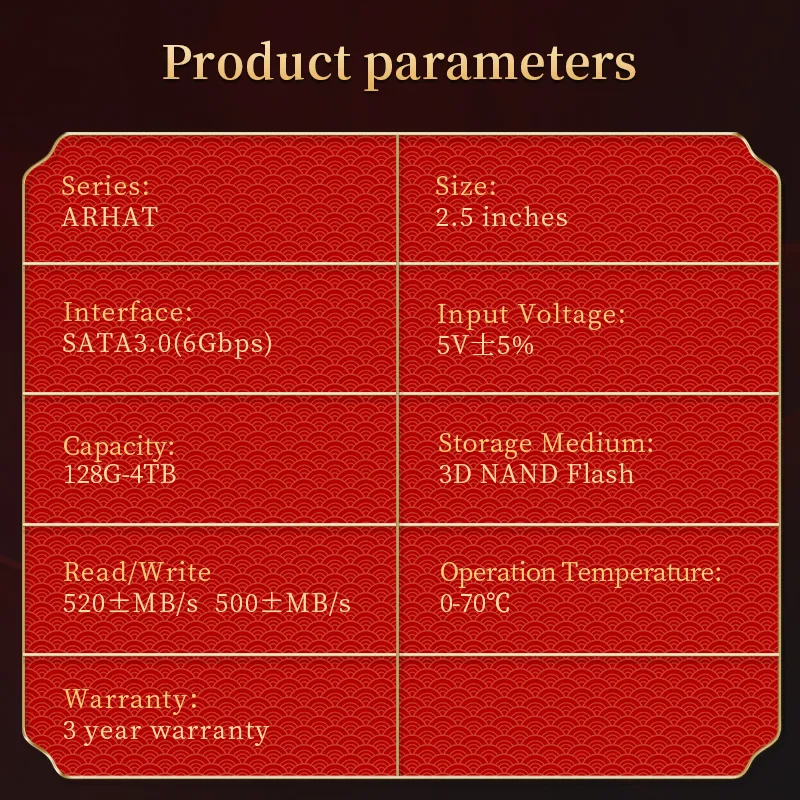





















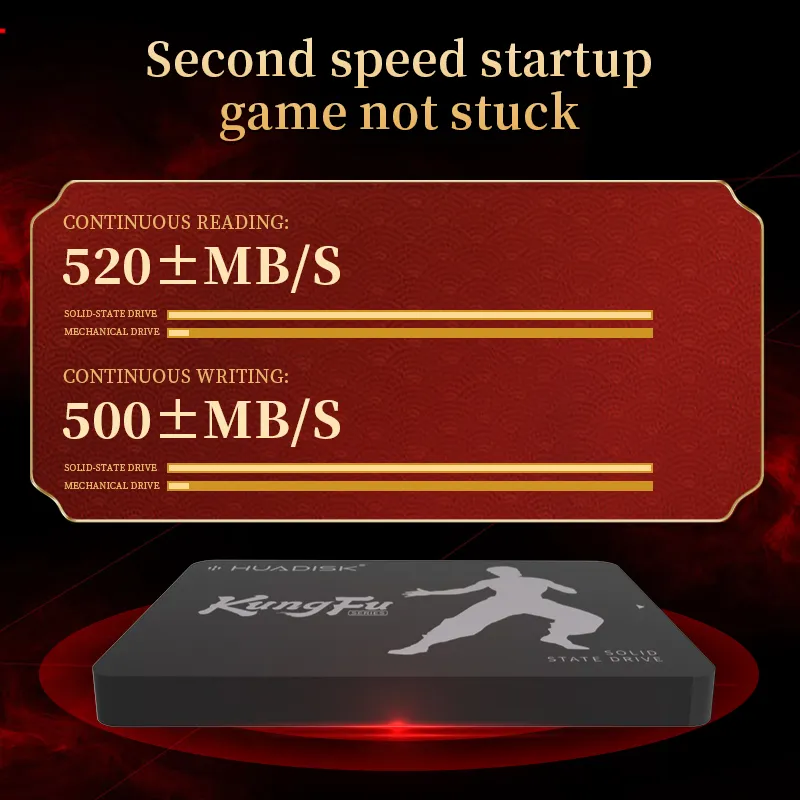
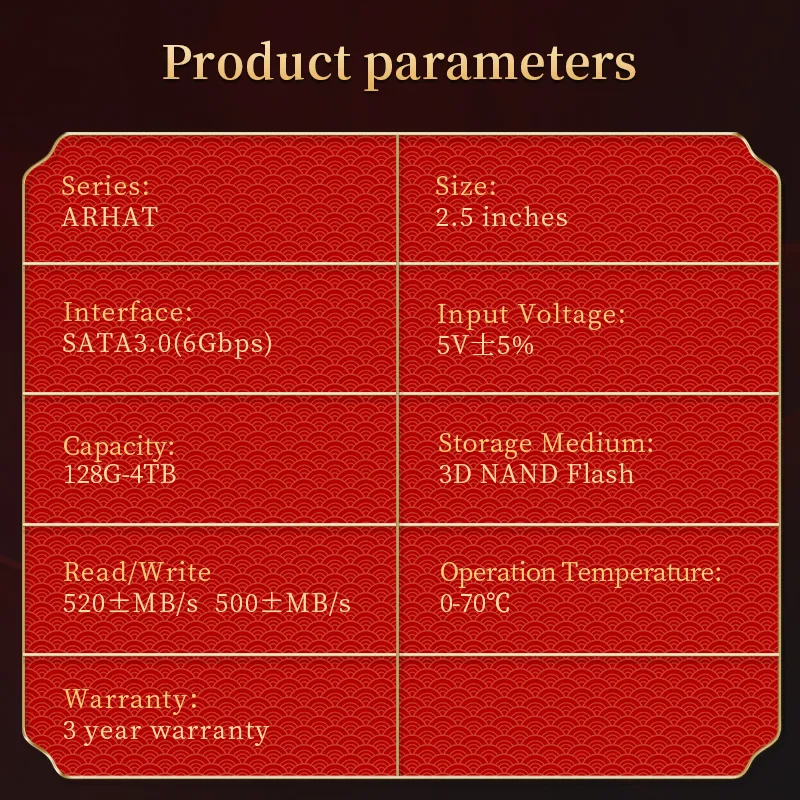





















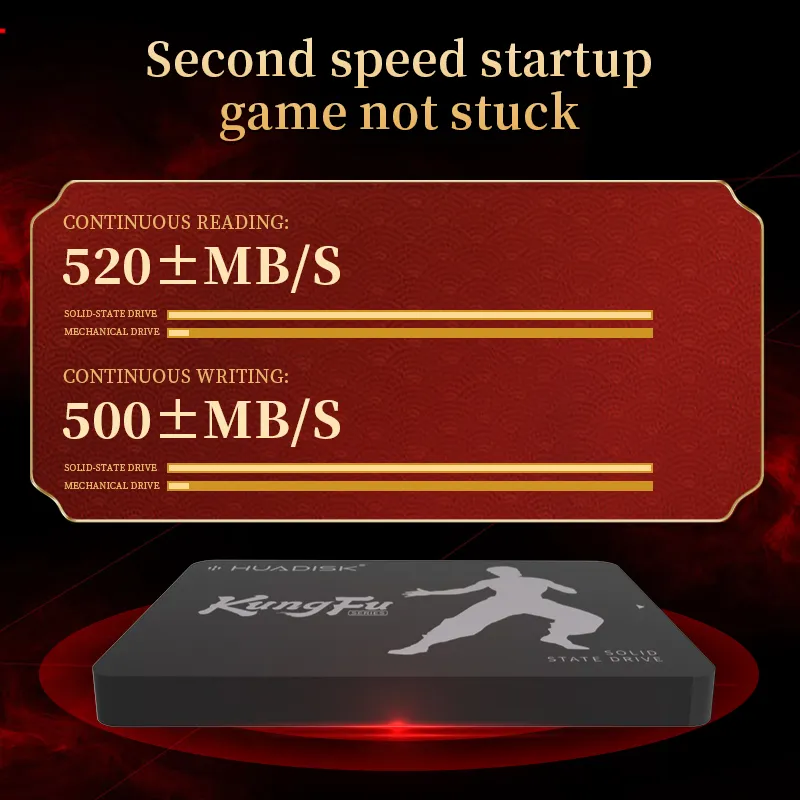
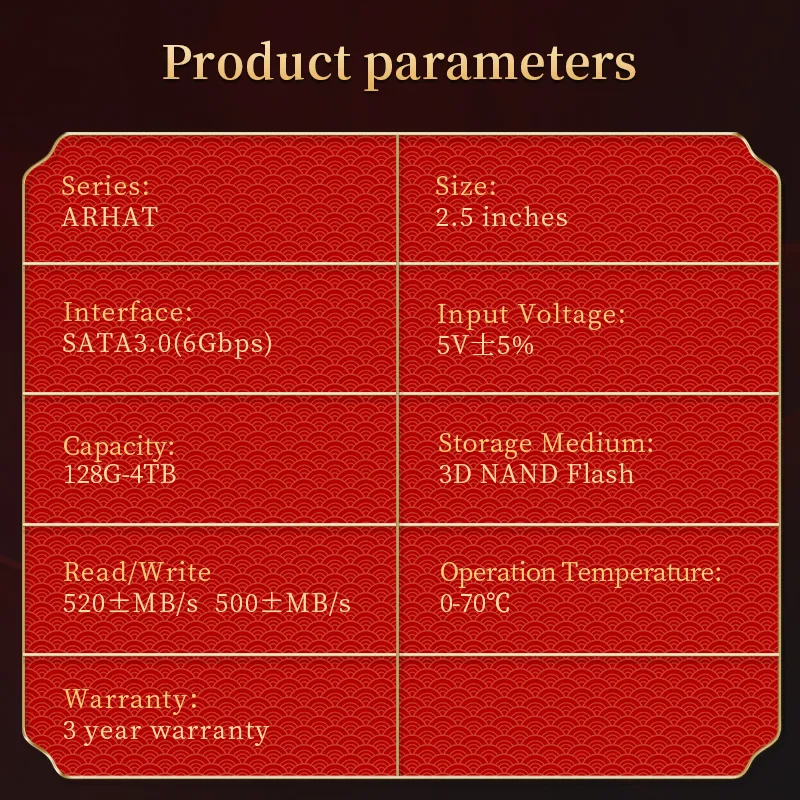





















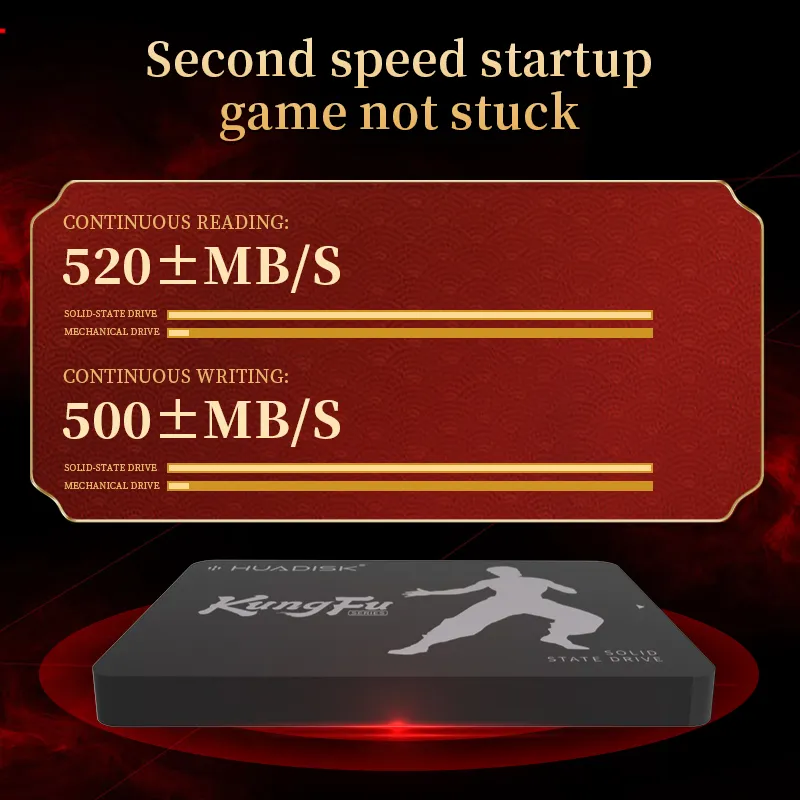
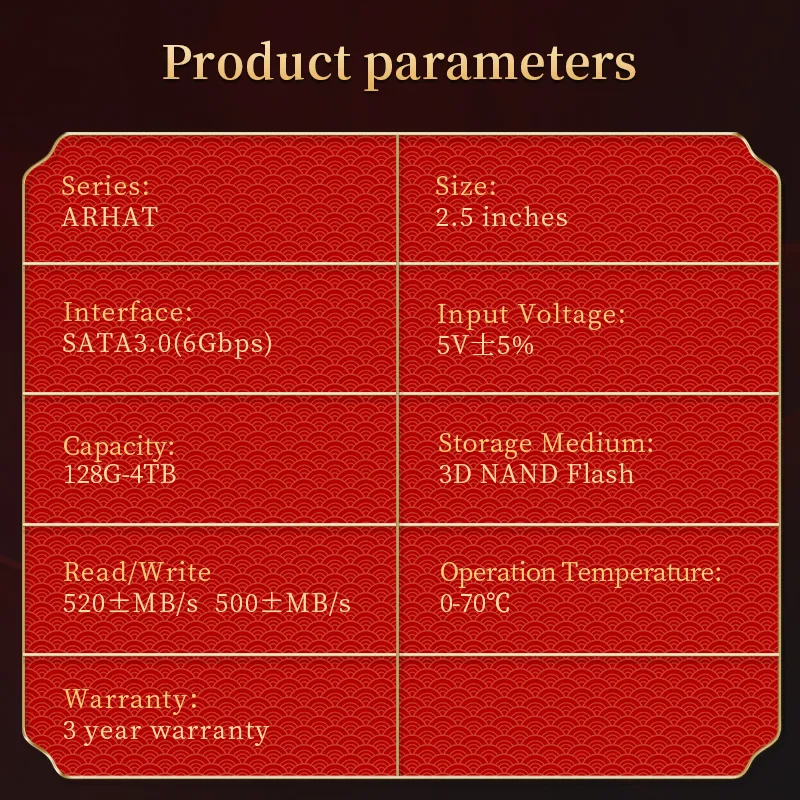





















>>Product name: 2.5`` SATA 3 SSD TLC
>>Interface protocol: SATAIII(6Gbps)
>>Controller: SMI/YEESTOR
>>Nand Flash Type: TLC
>>Physical dimension: 100(L)X70(W)X7(H)mm
>>SupportCapacity: 128GB 256G 512GB 1TB 2TB 4TB, 120GB 240GB 480GB
>>Max Sequential Read: 520Mbps
>>Max Sequential Write: 500Mbps
>>Input voltage: 5V±5%
>>Storage temperature: 0℃~70℃
>>Warranty/support: 3-year warranty with free technical support
>>TBW of Different capacity: 60TBW [128GB] 200TBW [256GB] 300TBW [512GB]
600TBW [1TB] 1200TBW [2TB] 4800TBW [4TB]
Product features:
Sequential read/write speeds can reach up to 520/500MB/s. Loading time is greatly reduced, making more efficient in booting, entering games and reading files.
2.Powered by a new SMI/YEESTOR controller designed to harmonize the flash memory components and the interface for superior speed–with a SATAIII (6Gbps) interface that`s 5x faster than mechanical hard disks.
3.The Huadisk SSD is equipped with the original master control and original flash menory particles. It can be used with various loads, whether its daily work or playing large-scales games, and can easily handle it.
4. 2.5inch SATA SSD series offers a variety of capacities for you to choose (128GB, 256GB, 512GB,1TB, 2TB, 4TB, 120GB, 240GB, 480GB), which to meet your needs for different scenarios.
5. 2.5inch SATA SSD compatible with all SATAIII interface devices, such as desktop, laptop, All-in-one PC and notebook. Designed for storage upgrade, compatible with Windows, OS, Linux operating systems.





Saving Computers and Improving Performance
The HUADISK SSD is equipped with the original master control and original flash memory particles.
It can be used with various loads, whether its daily work or playing large-scales games, and can easily handle it.
.

Quick Boot & Fast Loading
Compared with mechanical hard disks, 2.5inch SATA SSD increases the loading speed by 5X.
It fully meets the needs of users for design, games, programming, video editing, office and other needs

Power & Compatibility
Suport 2.5inch Slim for factor, compatible with desktop, all-in-one, notebook devices and esay to upgrade and speed up.
22PIN antioxidant gold finger/ SATA3 6Gb/s high-speed interface/ LDPC intelligent error correction algorithm

Interface protocol: SATA3.0 6Gb/s
Continuous reading: 520MB/s Continuous writing: 500MB/s

Product features:
☛ Series/Model: ARHAT-HD/HYSXXX ☛ Size: 100mm*70mm*7mm
☛ Interface: SATA3(6Gbps) ☛ Input Volatge: 5V±5%
☛ Capacity: 128GB - 4TB ☛ Storage Medium: TLC 3D NAND Flash
☛ Read & Write: 520±MB/s & 500±MB/s ☛Operation Temperature: 0-70℃


Four Major Functions to Accelerate the Hard Drive and Extend its Service Life
☛ Wear Balance: make SSD particles more average
☛ Trim Command: improve the efficiency of garbage collection
☛ Actively recycling garbage: relocate data and discard invalid data
☛ ECC Error collection: improve the speed of read and write



Q: Why can`t we find solid state drive and read/write data?
A: The new SSD generally need to be formatted in Disk Management.In Disk Management, select"Create and Format Hard Disk Partition", you will find it. If "Not Initialized" is displayed, right clink on the drive and select"Initialize Disk".
Q: Why is the speed test result different from the description?
A: Our test data is just for reference, our test results related to manyfactors, such as the status of hard disk, slot interface type, computer hardware grape, computer system, test platforms, and test software and so on. So, our speed test result will be different with you, hope you can understand.
Q: How to format SSD and achieve 4K alignment?
A: Win7 or higher version OS is recommended due to`Disk Management Formatting function is built in the systems. We recommend NTDS disk partition format and DISKGENIUS tool to make drive partition.
PS: Use as SSD Benchm ark to check if SSD has complied with 4K Alianment and already been under AHC model. Otherwise SSD write/read speed performance and response time will be affected.
Q: Why the capacity of hard disk displayed in the computer will be less?
A: The difference in calculation between the manufacturer and your PC, please google "storage product capacity" for more info. PC defines 1GB = 1.073741824 billion bytes, while the market defines 1GB = 1.00 billion bytes100% real capacity, via H2testw. Storage device conversion formula: nominal capacity X 0.93 = actual capacity. Capacity Notes: 64GB=approx. 55GB 120GB=approx.111GB 128GB=approx. 119GB 240GB=approx. 223G 256GB = approx.238G 480GB = approx. 446GB 512GB = approx. 476GB 960GB =approx.892GB 1TB = approx. 930GB 2TB = approx. 1800GB
Before you use:
For new SSD, please finish disk initialization according to the following steps.
1. Open Start. Search for "Create and format hard disk partitions" and click the top result to open the Disk Management console.
2. Right click "Computer" - "Manage" - "Disk Management".
Find your unallocated disk, right click "Unallocated", and choose "New Simple Volume Wizard". So then your SSD can be detected.
Login Or Registerto submit your questions to seller
No none asked to seller yet